7 Best AI‑Powered Code Review Tools for Dev Teams
AI code review tools are changing how dev teams ship and secure code. This guide breaks down the top options from Optibot to Gemini so you can see what each does best, where they shine, and how they stack up on speed, security, and price.
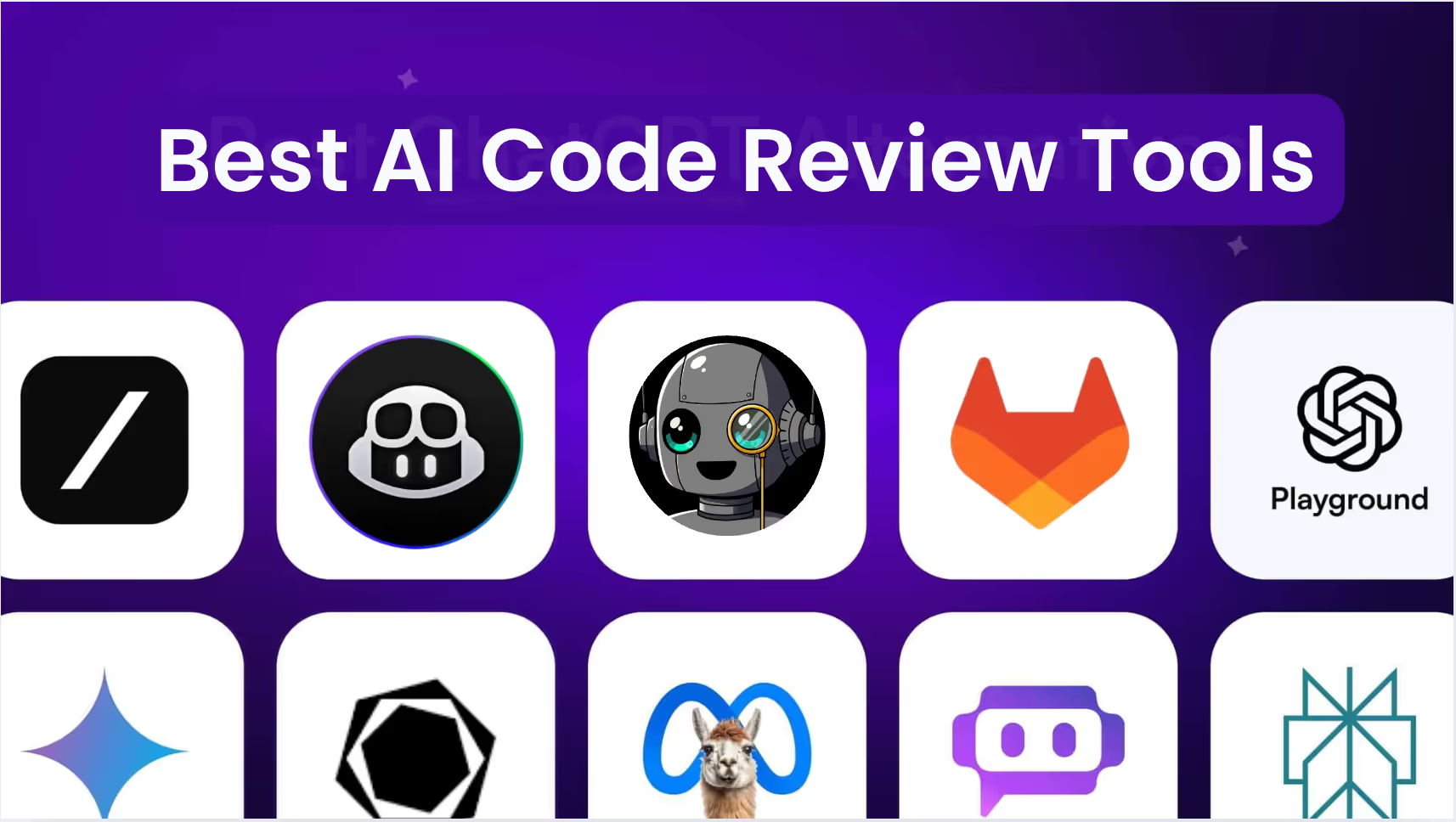
Table of Content
Shipping fast means nothing if your code breaks in production. Today’s teams need to review faster, catch deeper issues, and protect against security risks without slowing down. That’s where AI code review tools come in.
This guide breaks down the top seven options from Optibot to Gemini Code Assist so you can see which one actually helps your team ship cleaner, safer code at scale.
Here’s what you’ll find in this guide:
- A detailed breakdown of each tool’s core features and workflow
- Information on integrations, pros, cons, and pricing
- A concise comparison table to help you make an informed decision
Lets dive in.
Tool Overview
1. Optibot

Website: https://getoptimal.ai/
Optibot is an AI “agentic” code reviewer designed to automate the pull request process. It’s built to discreetly learn and understand your codebase to find bugs that are often missed. It’s a GitHub and GitLab app that automatically analyzes code changes, identifies security and compliance risks, provides clear summaries of code updates, and tracks key engineering efficiency metrics like cycle times. Optibot is the first agent to exercise judgment before assisting with a code review.
Pros
- Fast, context-aware PR summaries that share the exact goal of the PR with no noise.
- Superior specificity and accuracy in its reviews; in trials, four out of five teams chose it over competitors.
- Conversational AI that allows you to ask questions about the codebase or PR directly in GitHub comments.
- Automates test fixes by identifying the root cause of failing tests in GitHub Actions and creating a new PR with a fix and detailed explanation.
- Customizable behavior via a per-repo config file to follow guidelines and documentation.
Cons
- No Bitbucket integration or Gitlab integration yet but looks like that’s upcoming as of September 2025
Optibot excels at reducing PR bottlenecks at scale, especially in complex environments with multiple reviewers and stringent compliance requirements. This powerful tool is ideal for high-context, high-quality code reviews across both large and small organizations.
Pricing is $15/contributor/mo billed annually.
2. GitHub Copilot Code Review

Website: https://github.com/features/copilot
Part of the broader GitHub Copilot suite, this tool provides AI-driven feedback directly within a pull request. It offers comment-style suggestions to help developers identify bugs, performance issues, and potential improvements, all within seconds. Its primary purpose is to provide a quick “first pass” to unblock PRs while waiting for human reviewers.
Pros
- Native to GitHub, offering a zero-setup, seamless experience.
- Extremely fast feedback loop for unblocking developers.
- Supports real-time code suggestions and explanations within the IDE.
Cons
- Doesn’t serve as a formal review step and will not block a merge.
- Requires a paid Copilot subscription (Pro, Business, or Enterprise).
Overall thoughts: This is a great tool for a quick self-check before sending a PR for a human review. However, some suggestions can be superficial or not entirely relevant, so human oversight is still crucial.
Pricing Included in paid GitHub Copilot plans (Copilot Pro: $10/user/month; Copilot Business: $21/user/month).
3. GitLab Duo
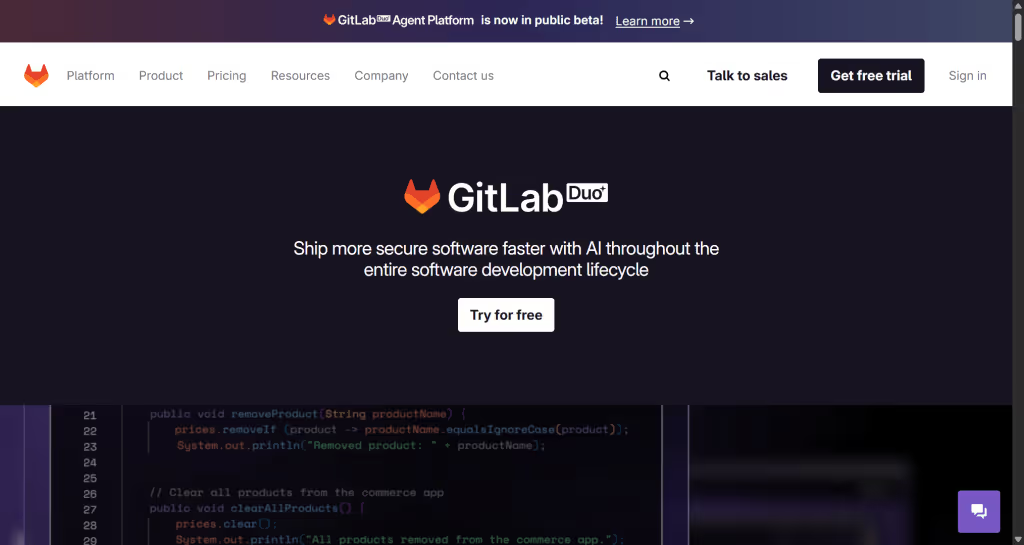
Website: https://about.gitlab.com/gitlab-duo/
GitLab Duo is a suite of AI capabilities built directly into the GitLab platform. It can automatically review merge requests (MRs), summarize code changes, and even automate the application of suggested fixes through an integration with Amazon Q. It supports customizable review instructions, making it highly adaptable to a team’s specific needs.
Pros
- Fully integrated into GitLab’s end-to-end DevOps workflow.
- Highly customizable with per-file settings and instruction patterns.
- Automates code change application, significantly boosting developer velocity.
Cons
- Feature availability may depend on version dependencies and feature flags.
- Only available in premium GitLab tiers.
Overall thoughts: The ability to not just get feedback but also automate the application of those changes is a significant advantage, making the entire development process more efficient.
Pricing Included in GitLab’s commercial plans (Premium/Ultimate). GitLab Duo Pro is an add-on for Premium and Ultimate tiers ($19/user/month, billed annually).
4. Codacy
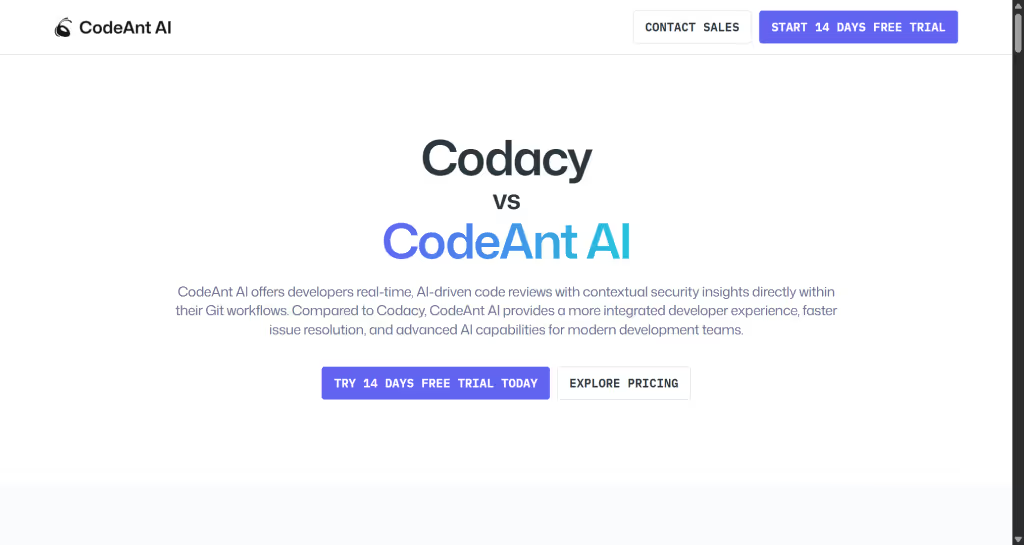
Website: https://www.codeant.ai/lp/codacy
Codacy is a robust automated code quality platform that emphasizes static analysis. While not a pure AI/LLM tool, it uses machine learning to identify issues and provides deep insights into code complexity, duplication, and test coverage. It’s a popular choice for teams looking to enforce and track quality standards proactively.
Pros
- Provides detailed metrics on code complexity, duplication, and technical debt.
- Assigns repository grades (A–F) for quick, high-level quality assessments.
- Customizable rules and seamless integration into CI/CD pipelines.
Cons
- Less focused on dynamic, AI-generated suggestions; more reliant on rule-based static analysis.
- May require fine-tuning to reduce “noise” and ensure relevant feedback.
Overall thoughts: Codacy is excellent for organizations that want to standardize and enforce clean code practices at scale. It’s less interactive but provides a highly informative, objective view of your codebase’s health.
Pricing Offers a free tier for open-source projects; paid plans are available for private repositories and advanced features.
5. Gerrit AI Plugins
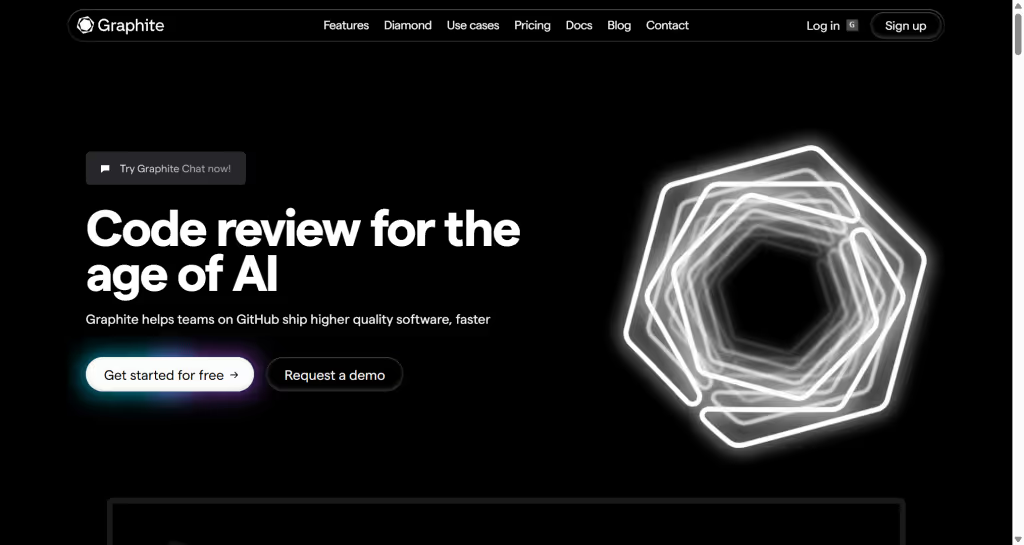
Website: https://graphite.dev/
For teams using Gerrit, a range of community-developed AI plugins can extend its functionality. These plugins, such as ai-code-review, allow integration with large language models like ChatGPT or Ollama. They can generate comments and votes on patch sets and even support conversational follow-ups directly within Gerrit.
Pros
- Highly flexible integration into existing Gerrit-based workflows.
- Supports conversational follow-up via comments, allowing for interactive AI assistance.
Cons
- Requires manual installation and server-side setup.
- Varies in maturity as these are often community or project-specific plugins, not officially supported.
Overall thoughts: If your organization is already committed to Gerrit, these plugins can be a great way to add an AI dimension to your code reviews. However, be prepared for some hands-on configuration and maintenance.
Pricing Open-source plugins are free, but they may incur costs from the underlying AI service (e.g., OpenAI API usage).
6. PullRequest

Website: https://www.pullrequest.com/
PullRequest is a unique hybrid service that combines AI tools with a network of expert human code reviewers. Instead of a standalone tool, it’s a managed service where professional reviewers, assisted by AI, deliver high-quality, nuanced feedback. It is designed for companies where code review quality is a top priority, such as in security-critical applications.
Pros
- Human expertise ensures high-quality, nuanced, and context-aware feedback.
- AI support accelerates and standardizes the review process.
- Integrates with all major Git platforms (GitHub, GitLab, Bitbucket, Azure DevOps).
Cons
- Higher cost due to the human involvement.
- Less “plug-and-play” than purely automated systems.
Overall thoughts: PullRequest is ideal for teams working on critical codebases where an extra layer of human expertise and security oversight is essential. It’s a premium service for when quality and trust are paramount.
Pricing Premium, service-based pricing; likely customized per team. A two-week trial is available.
7. Gemini Code Assist

Website: https://codeassist.google/
Gemini Code Assist is a Google Cloud-powered tool that integrates directly into the GitHub workflow. It provides near-instant PR summaries and in-depth automated reviews to help human reviewers focus on more complex tasks. It uses the Gemini 2.5 model to offer more accurate, context-aware, and actionable code suggestions. Users can interact with the AI using /Gemini commands to request alternative implementations or new reviews.
Pros
- More actionable suggestions that are often reliable enough to commit quickly.
- Improved relevancy and accuracy through the latest Gemini model.
- Interactive assistance directly within the PR comments.
- Integrated into GitHub at no extra charge.
Cons
- As a new product, its long-term features and roadmap are still developing.
- Pricing for broader Google Cloud AI services may apply beyond the free offerings.
Overall thoughts: Gemini Code Assist provides a powerful, free option for teams on GitHub, offering a high degree of conversational and context-aware feedback that can significantly speed up the review process.
Pricing Included as a feature for GitHub users at no additional cost. New Google Cloud customers may get free credits for broader AI/ML usage.
Comparison Table
Conclusion
Choosing the right AI-powered code review tool depends on your team’s specific needs and existing workflow.
- For a fully integrated, analytics-driven solution, consider Optibot.
- If your team lives in GitHub and wants a quick, lightweight feedback loop, GitHub Copilot Code Review is a perfect fit.
- If you’re all-in on GitLab and want to automate the entire process from review to fix, GitLab Duo is your best bet.
- Turn to Codacy when consistent code quality metrics are your highest priority.
- For teams using Gerrit, AI Plugins offer a way to incrementally adopt AI while staying within your existing setup.
- And if you need the highest level of trust and human-backed expertise, PullRequest provides a premium, white-glove service.
- Finally, if you’re a GitHub user looking for a free, powerful AI reviewer with conversational capabilities, Gemini Code Assist is a great choice.
Ultimately, by thinking about your existing platform, team size, and your goals for automation, security, or human oversight, you can select the tool that will best supercharge your development process.
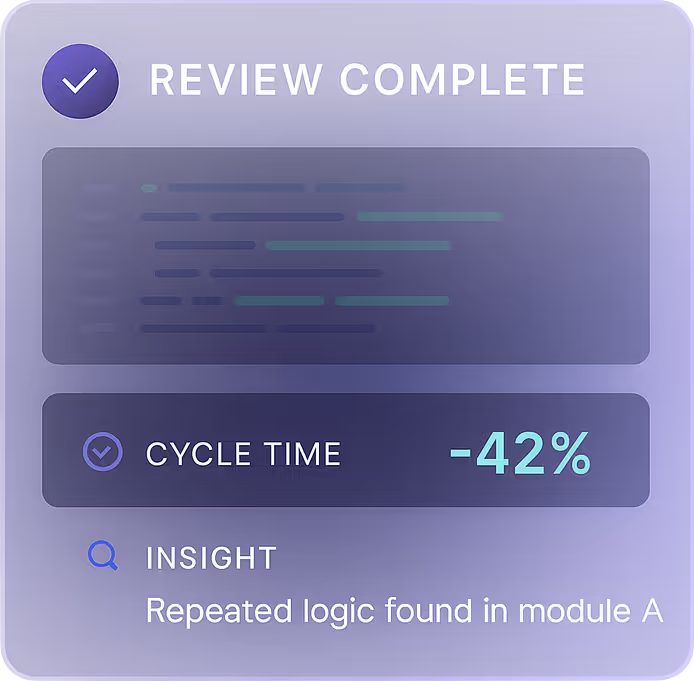
Ship Faster. Review Smarter. See Everything
Finds issues Copilot misse
Tracks cycle time and velocity
Surface real-time insights, all in one place.
Other Articles
10 Best AI Models to Watch in 2025: A Practical Guide for Developers
The Rise of Vibe Coding: How to Build Faster Without Sacrificing Code Quality
How AI Code Review Improves Developer Experience Metrics (Without Sacrificing Privacy)
Optimal AI Raises $2.25M to Bring AI Agents to Code Review and Compliance – With Zero Data Retention
The 5 Best AI Coding Assistants of 2025 (In-Depth Review)
Supercharge your
Productivity with Optimal AI
Automated AI code review and compliance for companies that prioritize faster deployment, enhanced security, and superior code quality.


